Free Flash Player Software
Play FLASH videos - Download FLVPlayer4Free
Another Free alternative for playing FLASH video files is VLC media player

Play Flash videos with FLVPlayer4Free
Flash Player step 1:Install and run FLVPlayer4Free Flash Player.
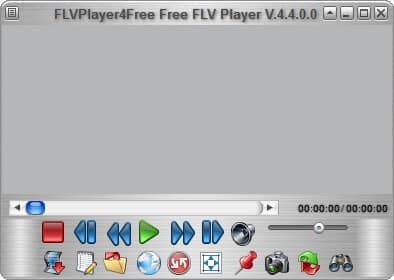
Flash Player step 2:
Press "Open Media File" button.

Flash Player step 3:
Flash video start.
Play Flash videos with FLVPlayer4Free with drag & drop
Flash Player software with drag & drop step 1:Drag single Flash video or multiple Flash videos from your desktop or from explorer to FLVPlayer4Free.
Play Flash videos automatically with FLVPlayer4Free
Automaticaly Flash Player step 1:From Explorer or from Desktop selec Flash video.
Automaticaly Flash Player step 2:
Right click and select "Open with" then "Choose default program...".
Automaticaly Flash Player step 3:
Check "Always use the selected program to open this kind of file".
Automaticaly Flash Player step 4:
press "Browse..." button.
Automaticaly Flash Player step 5:
Select "C:\Program Files" then "FLVPlayer4Free" directory then "FLVPlayer4Free.exe".
Automaticaly Flash Player step 6:
Press "Open" then "OK".
Automaticaly Flash Player step 7:
Now, every time you launch Flash video, FLVPlayer4Free play it automatically.