flv codec
To play properly flv videos in FLVPlayer4Free you need to install flv codec.Another solution to play FLV video files is VLC Media Player, click HERE to download, 100% Free.
Play FLV files - Download VLC Media Player
How to installl FLV codec to play FLV video files in FLVPlayer4Free:
-Close FLVPlayer4Free
-Download free flv codec from here (FFDSHOW)
-Install FFDSHOW
-REMEMBER to select "Do not limit" in "Management of Compatibility Issues (VIDEO)" window
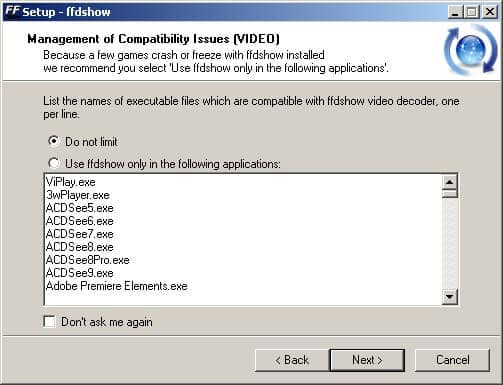
-REMEMBER to select "Do not limit" in "Management of Compatibility Issues (AUDIO)" window
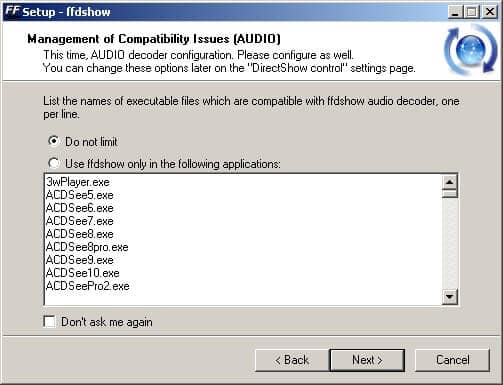
-Download free Flash Video Splitter codec from here (Flash Video Splitter)
-Install Flash Video Splitter
-Run FLVPlayer4Free and open flv video
or
-Close FLVPlayer4Free
-Download free Flash Player from here
-Install Flash Player
-Run FLVPlayer4Free and open flv video
After wasting lots of time, we have found a few flv converters / tools that works!
Check below for free download of the top flv video converter / tool products that we recommend
Try it out and see for yourself
FLV RESOURCES
- flv Wikipedia - Useful info about flv codec