Free MP4 Player Software
FLVPlayer4Free - Play MP4 videos
-
Multiple video player supporting MP4 and 4K videos
-
Playlist Editor
-
Multi instance which allows you to run muliple files at the same time
-
Freeware
- DOWNLOAD NOW
VLC Media Player - Another Free alternative for playing MP4 video files
-
Powerful, practical and easy to use
-
Support MP4 and plays most multimedia files
-
Advanced control
-
Plays Files, Discs, Webcams, Devices and Streams
- DOWNLOAD NOW
The best thing to do is to try all MP4 Player Software listed above and find the one that suits your needs.
So take your time, download all mp4 video player software, and choose the best mp4 player application for play mp4 files.
So take your time, download all mp4 video player software, and choose the best mp4 player application for play mp4 files.
How to play mp4 videos with FLVPlayer4Free
MP4 Player software step 1:Install and Run FLVPlayer4Free MP4 Player.
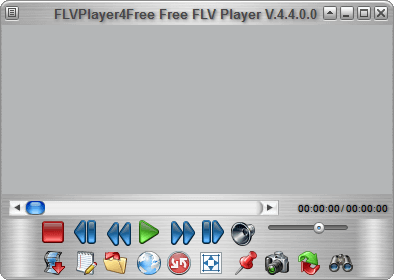
MP4 Player software step 2:
Press "Open Media File" button.

MP4 Player software step 3:
MP4 video automically start.
How to play mp4 videos with FLVPlayer4Free with drag & drop
MP4 Player software with drag & drop step 1:Drag single MP4 video or multiple MP4 videos from your desktop or from explorer to FLVPlayer4Free.
How to play mp4 videos automatically with FLVPlayer4Free
Automaticaly MP4 Player step 1:From Explorer or from Desktop selec mp4 video.
Automaticaly MP4 Player step 2:
Right click and select "Open with" then "Choose default program...".
Automaticaly MP4 Player step 3:
Check "Always use the selected program to open this kind of file".
Automaticaly MP4 Player step 4:
press "Browse..." button.
Automaticaly MP4 Player step 5:
Select "C:\Program Files" then "FLVPlayer4Free" directory then "FLVPlayer4Free.exe".
Automaticaly MP4 Player step 6:
Press "Open" then "OK".
Automaticaly MP4 Player step 7:
Now, every time you launch MP4 video, FLVPlayer4Free play it automatically.

